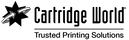Cartridge World announces new partnership with Cartridges 4 Planet Ark
Cartridge World announces new partnership with Cartridges 4 Planet Ark
Cartridge World has demonstrated its commitment to environmental sustainability with the announcement of a new partnership with Planet Ark’s Cartridges 4 Planet Ark program.
Cartridge World have been working with Planet Ark to keep cartridges out of landfill by installing Cartridges 4 Planet Ark recycling boxes across their Australian stores. Now, they have taken this c
…
Everything You Need To Know About Recycling Printer Cartridges
Everything You Need To Know About Recycling Printer Cartridges
As we embark on the 25th National Recycling Week (Monday 9 to Sunday 15 November), now is a great time to reflect on how we can improve our recycling habits. Whether this be at home or at work, we can encourage those around us to do just the same to help create a sustainable future and a cleaner planet. Whilst most of us are familiar with recycling paper, glass, and plastic, how many
…
Four ways to manage your printing more smartly
Four ways to manage your printing more smartly
Closing off the accounts and liaising with the accountant, reviewing annual sales and expenditure and setting budgets for the next 12 months. The end of the financial year typically invokes a flurry of activity in Australia’s two million-odd businesses, with most eager to get their houses in order, on the finance and administration fronts, by the time June 30 rolls around.
Printing can be one
…
How Are Printer Cartridges Recycled – Step by Step
How Are Printer Cartridges Recycled – Step by Step
Do you know how to dispose of empty printer and toner cartridges once they have reached the end of their lifespan? Maybe, you have just thrown them into the rubbish along with your general waste and not really given it a second thought as to what happens next because you are just not sure what you should do with them. Put simply, the only response to this question should be cartridge recyc
…
How to choose a printer for your business?
How to choose a printer for your business?
Printing is a vital part of most organisations, and there are many ways to acquire a printer that work for different types of businesses. So which option will work best for your business? Read on to find out.
Should you buy a printer?
If you have employees with the skills to fix printer issues or the ability to pay for external printer servicing, and you are happy to put up a large amount of capital upf
…